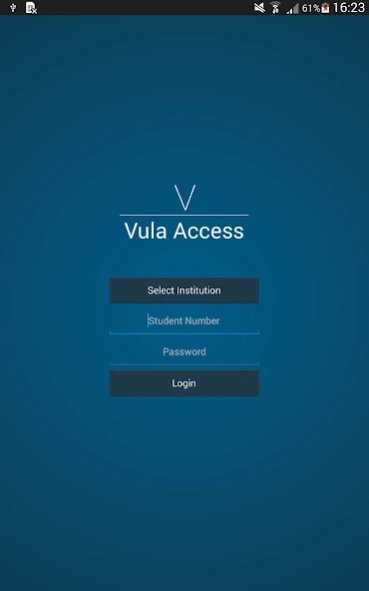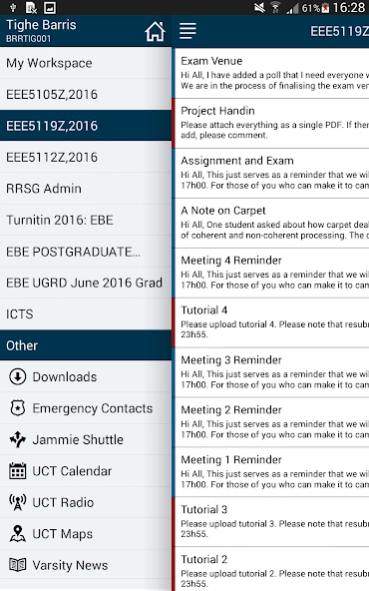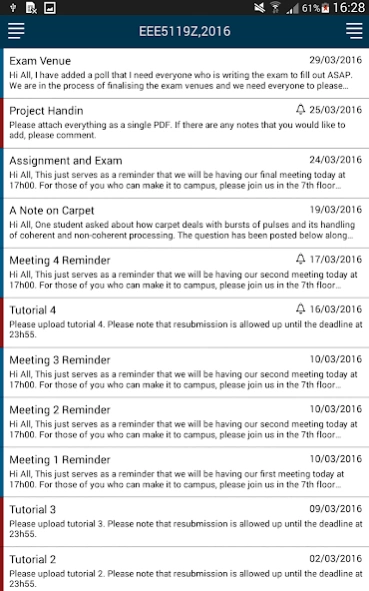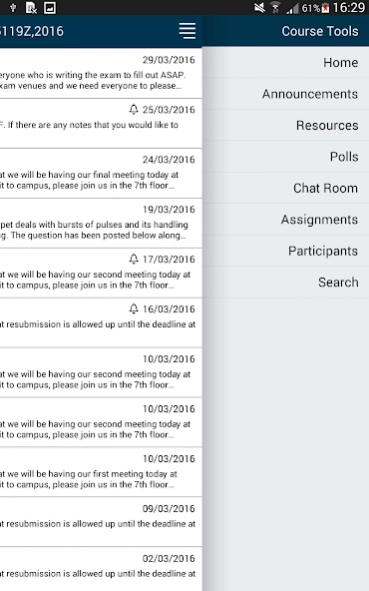Vula App
Free Version
Publisher Description
Vula App - Your online classroom at your fingertips! Essential for any UCT student!
Your online classroom at your fingertips, anytime, anywhere!
The Vula App, unaffiliated to its supported universities, enables seamless connection to your workspace.
Currently Supported Universities
• North-West University
• University of Cape Town
• University of South Africa
• University of the Western Cape
• University of the Witwatersrand
Features
• View announcements, calendars and any other workspace tabs
• Get access to all your resources in the offline mode
• Set automated reminders for tests, assignments and meetings
• Effortlessly access and download resources for later use
• Upgraded interactive chatroom facility
• Quick access to the Jammie Shuttle timetable, UCT maps and UCT calendar
• Read the latest of Varsity News and listen to UCT Radio on the go
Your suggestions, commentary and app ratings are welcome.
Please be advised that the Vula App is not officially associated with the supported universities; it is owned, managed and monitored independently. The provider of the app cannot be held responsible for any of the content published within the app. By using this app you understand that the content published within the app is managed externally to this product and is in no way related to the provider.
About Vula App
Vula App is a free app for Android published in the Teaching & Training Tools list of apps, part of Education.
The company that develops Vula App is Tighe Barris. The latest version released by its developer is 1.0. This app was rated by 1 users of our site and has an average rating of 5.0.
To install Vula App on your Android device, just click the green Continue To App button above to start the installation process. The app is listed on our website since 2022-01-05 and was downloaded 1,924 times. We have already checked if the download link is safe, however for your own protection we recommend that you scan the downloaded app with your antivirus. Your antivirus may detect the Vula App as malware as malware if the download link to com.vulapplication.vulapackage is broken.
How to install Vula App on your Android device:
- Click on the Continue To App button on our website. This will redirect you to Google Play.
- Once the Vula App is shown in the Google Play listing of your Android device, you can start its download and installation. Tap on the Install button located below the search bar and to the right of the app icon.
- A pop-up window with the permissions required by Vula App will be shown. Click on Accept to continue the process.
- Vula App will be downloaded onto your device, displaying a progress. Once the download completes, the installation will start and you'll get a notification after the installation is finished.